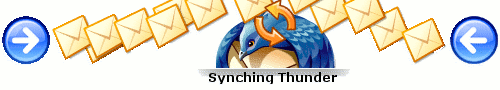
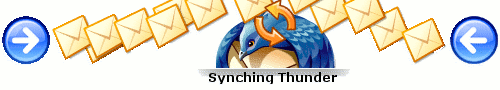
Home | News | Download | How to Use | Release Notes | Support | FAQ\Known Problems | Thanks!
Here's my un-official road map for the whole thing (naturally, subject to as much change as I am)
0.06 - [ETA: done], can do one way synching with the any top level folder (TESTED only on my machine).
0.1 - [ETA: done] Able to synchronize (one way) one or more
user selected folders so that any messages that you have in one folder,
but not in the other will be copied over, so that they exist in both.
Will support only messages that have been sent or received (because
they have unique id's) Folders that do not exist in the target will be
automatically created for you.
0.1.5 [ETA: done] Improve memory management so that many
folders can be synched at once. Implement basic two way sync
(equivalent of two one-way syncs).
0.2 [ETA: done] Implement summary screen, so that you know exactly what happened once a synchronization has been completed.
0.3 - [ETA: done] Implement favourites. Add Look and Feel
Options. Add options to deal with deleted messages (see screen shot
below).
0.3.5 - [ETA: done] Add backup tool. UI
changes to remember state. Merge into one jar - no more needing to
worry about classpath or extract location, just double-click and go!
<bugs with this release, would not recommend installing!>
0.4 - [ETA: done] Added Support for messages that don't have
unique id's (drafts in the older ThunderBird, and mail imported from
things like outlook express). Sped up synchronization. Added windows
installer packages to make things easier again. Fixed memory issues.
Added more robust error handling. Added preliminary support for
remembering selected folders (when a favourite is added, any folders
that you have selected will be remembered)
0.4.2 - [ETA: done] Fixed a few bugs to do with non-unique ID messages. Fixed a bug with the favourites implementation.
0.5 - [ETA: done] Fix memory problems, German (Deutsch) Translation.
0.5.5 - [ETA: done] Fixed two common bugs, and hopefully sped things up a bit.
0.5.6 - [ETA: done, current version] Fixed invalid folder problem (trying to synchronize non-mail folders).
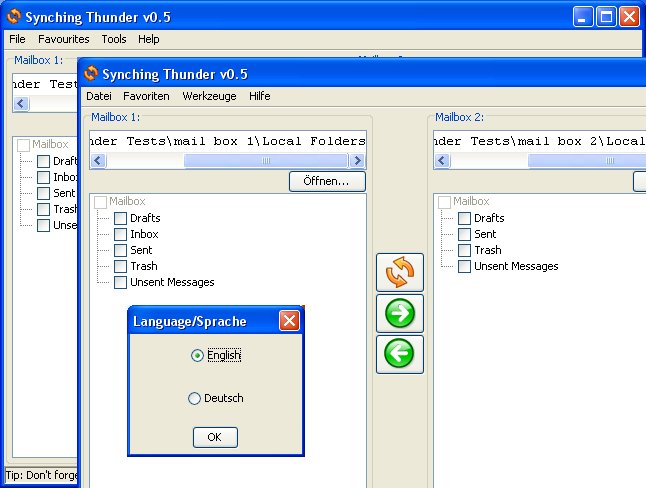
Unfortunately I work full time and don't have much in the way of spare time. If there are people out there who are happy to test and provide feedback on what I've done that would be great. Email me at rustyshelf@gmail.com if you're keen!
Synching Thunder has been translated into German(danke Matthias und Markus). If you know another language well, why not take the time to translate it into your language?
And if you're feeling really crazy:
![]()
Take the time to email me, or if you're lazy just send me some money. The money will spent the money on making Synching Thunder bigger and better (as an example, I recently had to purchase some software to continue developing Synching Thunder, so while it's free for you, it's not always so for me ;-P). The emails will hopefully be read :)